Regardless of whether or not we are religious, religion plays an important role in family history. Before government records were kept on a regular basis, church records kept steady accounts of births, marriages, and deaths. Sometimes, these records are vital to us in that they can provide the much needed information that we have been searching for.
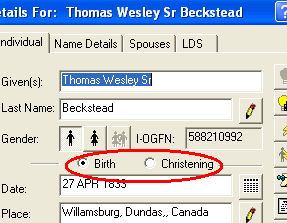 One Great Family offers the ability to keep track of religious information. Christening information is kept track by clicking on the Christening "dot" instead of the default birth "dot" on the "Details For" box when you are editing an individual (see the image to the left).
One Great Family offers the ability to keep track of religious information. Christening information is kept track by clicking on the Christening "dot" instead of the default birth "dot" on the "Details For" box when you are editing an individual (see the image to the left).
For more specific information for Catholic, Protestant, LDS (Mormon) and Jewish information, you simply need to change your settings in Genealogy BrowserT:
 You can change your religious settings by clicking on the "View or Edit My Family Tree" button on the Family Dashboard page. Once in Genealogy Browser, go to the "FILE" menu in the tool bar. Then select "USER PREFERENCES". Make sure that you are on the "SETTINGS" tab (it usually defaults here) and then look towards the bottom. At the bottom of the settings box, you will be able to click the Catholic, Protestant, LDS (Mormon), and/or the Jewish box. You may select more than one. Once you have clicked the appropriate boxes, click on "OK". Now, every time you open up a record to edit it, you will be able to access new tabs to enter in the religious information that you find.
You can change your religious settings by clicking on the "View or Edit My Family Tree" button on the Family Dashboard page. Once in Genealogy Browser, go to the "FILE" menu in the tool bar. Then select "USER PREFERENCES". Make sure that you are on the "SETTINGS" tab (it usually defaults here) and then look towards the bottom. At the bottom of the settings box, you will be able to click the Catholic, Protestant, LDS (Mormon), and/or the Jewish box. You may select more than one. Once you have clicked the appropriate boxes, click on "OK". Now, every time you open up a record to edit it, you will be able to access new tabs to enter in the religious information that you find.